Charaset Tool
New tool under development.
This involves the conversion of Charasets.
As you can see, during development, some tools are enabled while others are not.
This is because the tools created earlier will be needed for others later on.
Just like in this case.
I'll start by showing you the editor for Rpgmaker 2003.
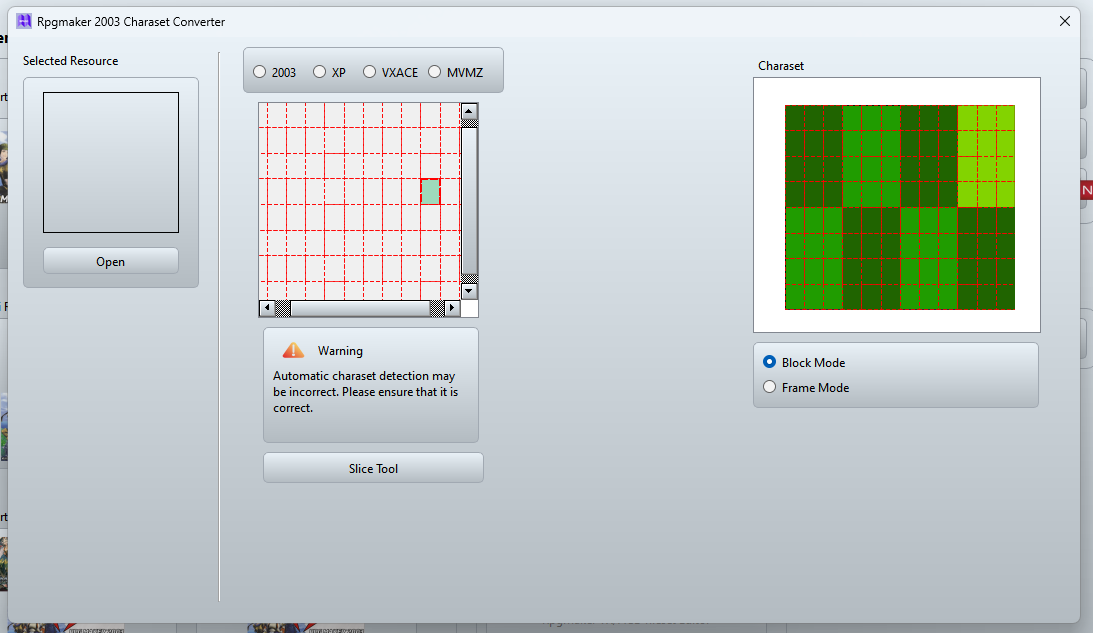
We have three sections.
In the first section, for example, I will try to open a special charaset, such as a port of Rpgmaker XP. As you know, a port has a different structure compared to a normal charaset, as do other tools.
Let's try an example.
This is a default charaset for Rpgmaker XP.
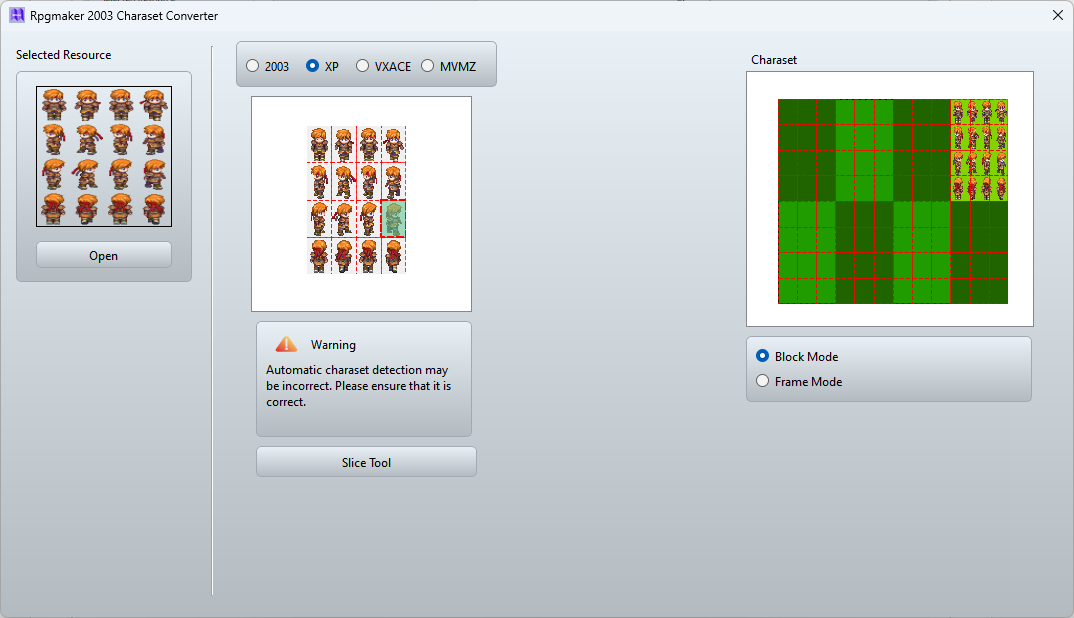
The tool has automatic recognition, but it can make mistakes, so you will need to manually select the type of resource.
However, in this case, recognition is automatic.
You can see that in the second box labeled “Picker,”
the sprite has already been divided according to the Rpgmaker standard, while in the last part, you can place the entire block.
If, on the other hand, we select the Frame mode option in the third part,
we will position a single frame that we will take one at a time.
Here's how it works.
First select one frame, then press on "Slice Tool"
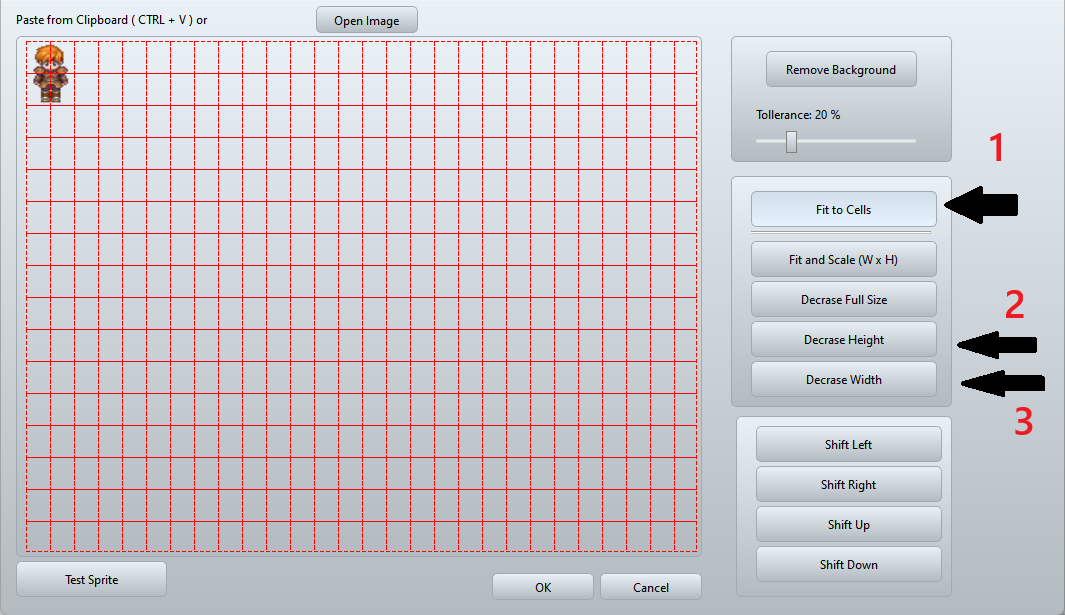
Step 1° Fit sprite to Cell
Step 2° Decrase Height and Width, then presso OK and Place frame to destination.
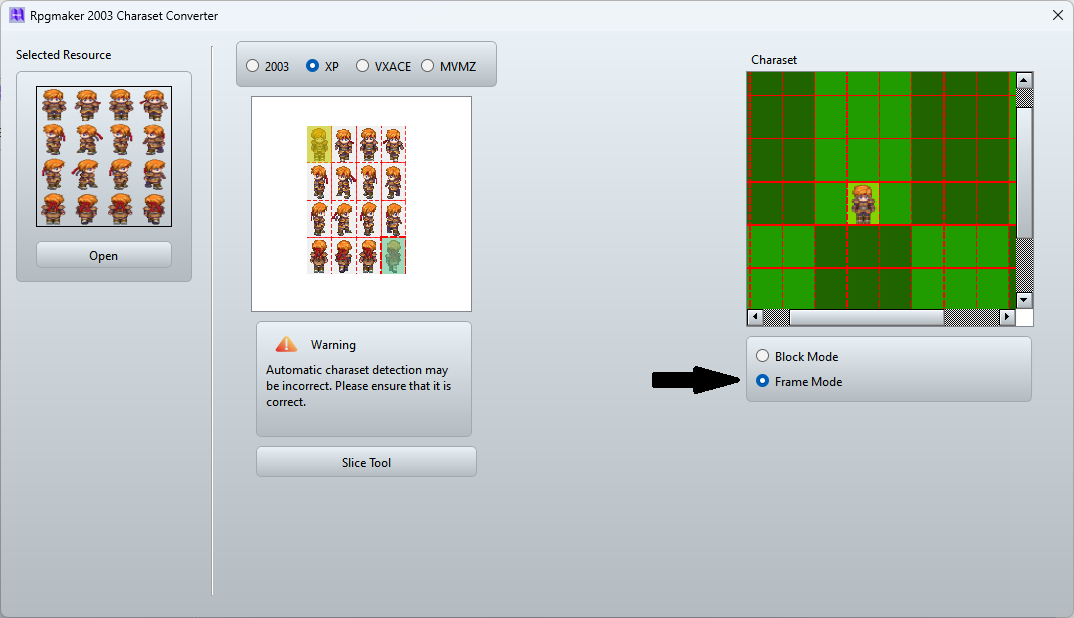
Now, try to open a special caraset like a door from Rpgmaker XP
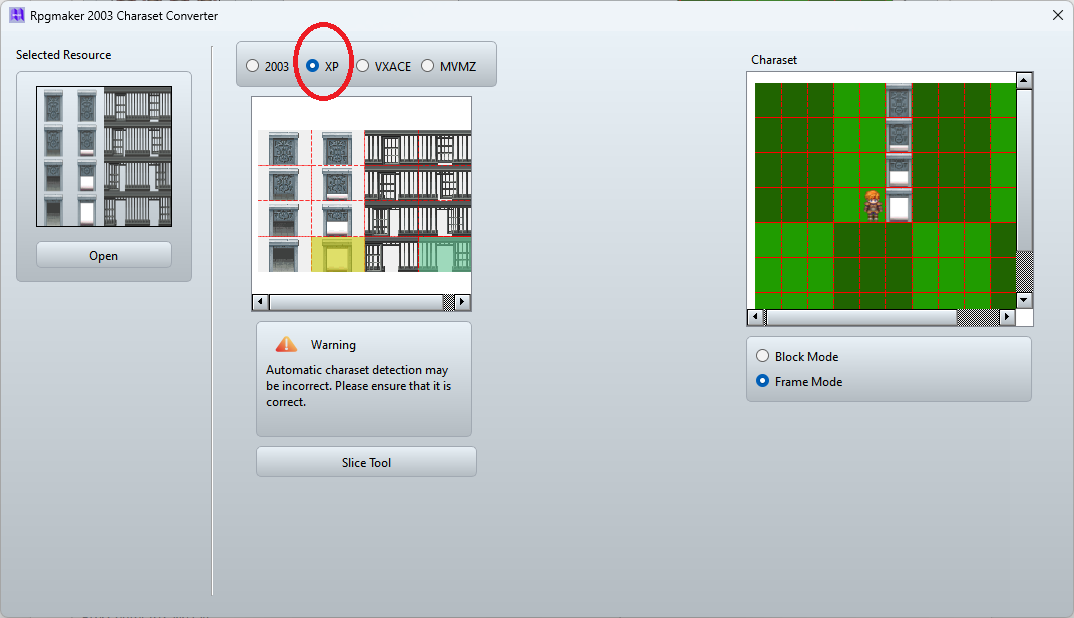
You can see that here too, the XP tool has been automatically selected.
Now let's try a charaset for MV or MZ as well.
For exmaple Chest
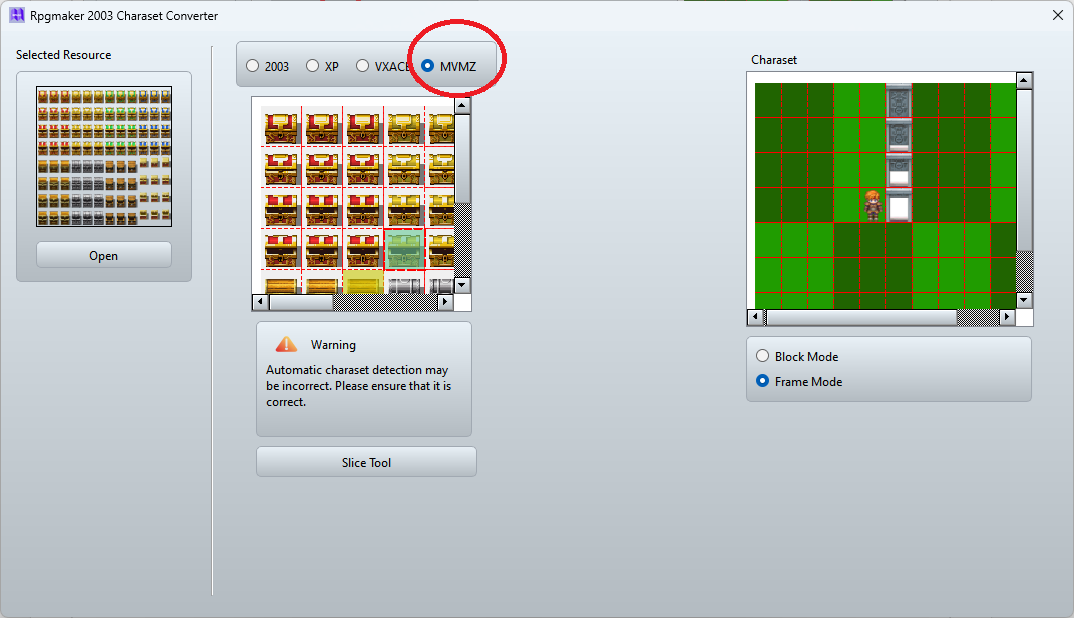
Or Doors / Gates
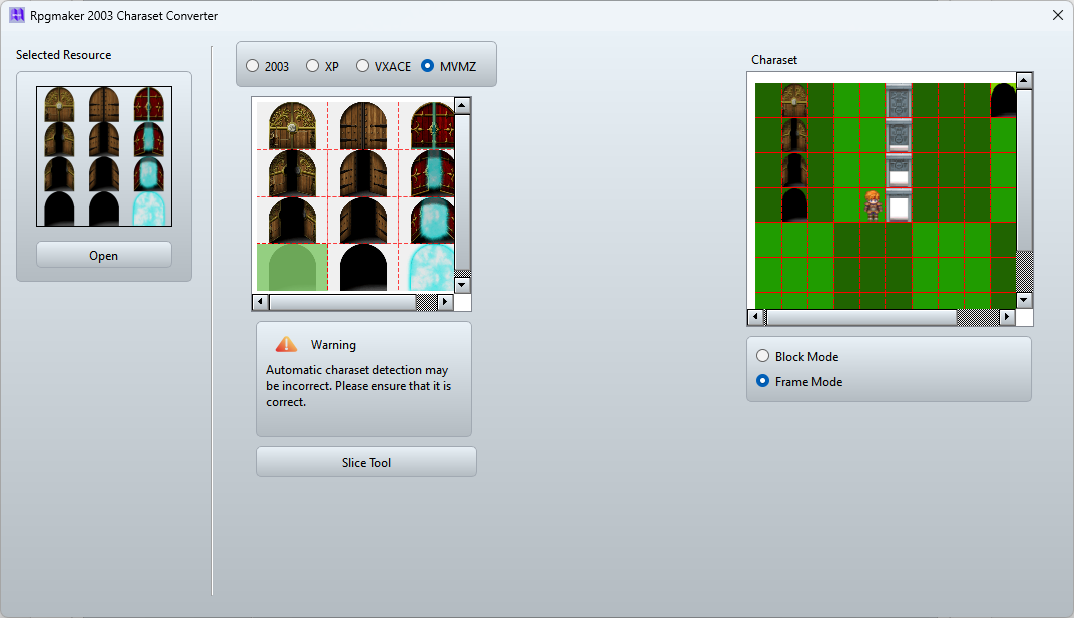
More updates coming soon, including for the new release.
Get Rpgmaker Asset Converter & UI Tool
Rpgmaker Asset Converter & UI Tool
Graphics tool for all Rpgmaker Series
| Status | In development |
| Category | Tool |
| Author | Making Italia |
| Tags | asset, chipset, graphics, RPG Maker, rpgmaker-2003, rpgmaker-mv, RPG Maker MZ, rpgmaker-xp, Tileset, tool |
| Languages | English, Spanish; Latin America, Italian |
More posts
- New Updates2 days ago
- Slice Tool & Bugfix37 days ago
- Sprite Slice Tool65 days ago
- Linux Version Released80 days ago
- Rpgmaker MV/MZ Tileset EditorJun 30, 2025
- RpgAC 1.7 ReleasedJun 18, 2025
- Rpgmaker XP Tileset EditorJun 04, 2025
- Palette Processor Fix and Updates!May 15, 2025
- Fix and UpdatesMay 12, 2025

Leave a comment
Log in with itch.io to leave a comment.