
Rpgmaker Asset Converter & UI Tool
A downloadable asset converter for Windows and Linux
A Flexible Graphics and Audio Tools for Rpgmaker Series.
Whit Rpgmaker Tools, you can convert Tileset, Chipset, Animation, Autotiles, Audio and more in all version. For Example, Rpgmaker 2003 Chipset to Rpgmaker MV.
And Graphics effect like Colorization, Saturation, Blur, Per Pixel, Smooting Dither, and more feature.
Hig performance rendering, and Cross Plattform.
Written in C++
Pro Version Feature:
- UI Generator
- Scene Generator (Menu and UI)
- Pixelizer
- Upscaling
- Tileset / Chipset Editor Live Converter
Conversion
From Rpgmaker 2003 To: XP, XV, ACE, MV , MZ
From Rpgmaker XP To: 2k3,VX,ACE,MV,MZ
And More...
No Limit, Automatic Palette Conversion and Color Depth.
Feature:
- Intuitive Interface
- Plugin Support
- Auto-Detection Tool Graphics
- Tileset / Chipset per pixel or Block live composition.
- Live Picking and Resizing Graphics whitout pixel lose or smoothes.
- Full support and Updates
- Conversion between all tool
- Autotile Conversion
- Graphic Effect like ( Sepia, Monochrome, Blur, Cartoon) and more fun whit plugin
- Multi languague support
- Zoom
- Color Picking
- Auto Background Remove
Requisites:
- 1 GB Ram
- 100 MB Disk Space Available
- Operating system 64 bit
Languages:
- English
- Italian
- Espanol
- Danish
Stay tuned on Discord Server
https://discord.gg/Y4egvhE
| Updated | 4 days ago |
| Status | In development |
| Category | Tool |
| Platforms | Windows, Linux |
| Rating | Rated 4.5 out of 5 stars (2 total ratings) |
| Author | Making Italia |
| Tags | asset, chipset, graphics, RPG Maker, rpgmaker-2003, rpgmaker-mv, RPG Maker MZ, rpgmaker-xp, Tileset, tool |
| Average session | A few seconds |
| Languages | English, Spanish; Latin America, Italian |
| Links | Homepage |
Purchase
In order to download this asset converter you must purchase it at or above the minimum price of 5.00€ EUR. You will get access to the following files:
Download demo
Development log
- Charaset Editor Completed4 days ago
- New Updates20 days ago
- Charaset Tool29 days ago
- Slice Tool & Bugfix55 days ago
- Sprite Slice Tool83 days ago
- Linux Version Released99 days ago
- Rpgmaker MV/MZ Tileset EditorJun 30, 2025
- RpgAC 1.7 ReleasedJun 18, 2025
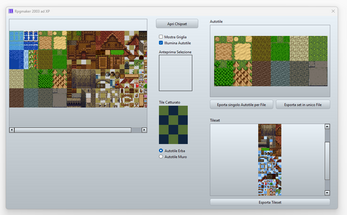
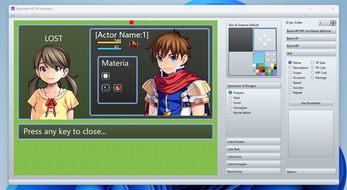
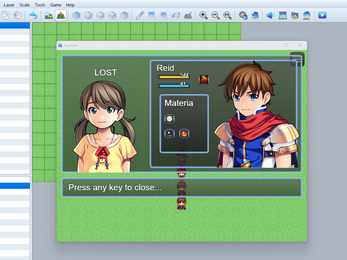
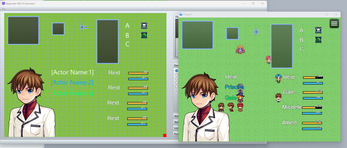
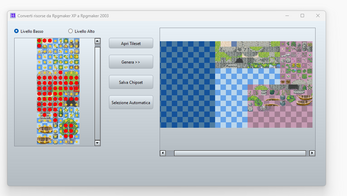
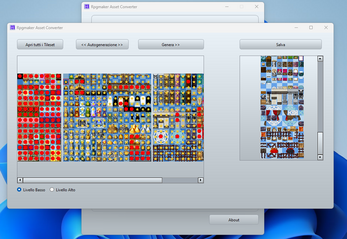

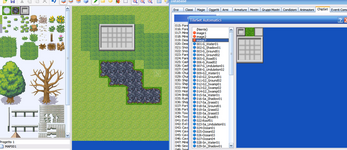
Comments
Log in with itch.io to leave a comment.
Love the editor, but for some reason when converting from 2k3 to MV, any and all water tiles are ignored. Is this intentional?
Thank you very much.
As for water, yes, because most water tiles are only used for animations.
So there's no point in converting pieces that don't fit the model needed to convert water correctly.
Can this convert character sets or just the tile sets?
Currently only Tilesets. After completing the Tileset editor, I will move on to Charasets.
Hey, I'm searching for the best way, to upscale VX Ace resources to RPG Maker MV/MZ Format. I tried many different upscaler, but nothing worked to my satisfaction. Now I stumbled over your tool and maybe that's the solution, I was looking for? Does this tool handle the conversion from VX to MZ well?
Hello Askirian, yes.
This tool convert all resorce from all version check this Editor.
Convert all resource for Rpg2003.
Like this.
(7) Rpgmaker Asset Converter Tool 1.6.3 - YouTube
But, Tileset Editor for Rpgmaker MV/MZ are under development.
Come and review this page in 2 or 3 weeks, I think The editor for MV/MZ will be available.
Better yet, join the discord channel to stay up-to-date
hey so question is this able to convert backwards say mv/mz to xp instead of up as i am lookin for a way to get assets in xp
Hello, Yes, you can convert any resource from any tool to XP thanks to the dedicated editor. The XP editor is not yet available now, currently only the one for 2k3 is available. I am currently busy on the development of the pixelizer filter and various graphic effects.
As soon as the filter is finished, I will resume with the development of the editors like this Rpgmaker Asset Converter Tool 1.6.3 - YouTube
(Rpg 2003 Chipset Editor)
Domanda con richiesta di due feature:
la prima: quando si converte chipset da 2003 a MZ, i fogli di destinazione dovrebbero essere due quadrati di 768 per lato, così da evitare di dividere i chipset in 2 se non c'è bisogno
la seconda, collegata alla prima: è possibile aggiungere l'opzione di NON upscalare automaticamente visto che in MZ è possibile selezionare la dimensione delle tile 16 32 e 48?
Certo, in entrambi i casi, cercherò di risolvere questo problema ed evitare l'upscaling su richiesta.
Anche se questi strumenti sono unicamente per una conversione veloce, Mentre per un editor avanzato
c'è molta piu possibilità di scelta e di altre feature che pain paino aggiungero
Sì ho anche Photoshop ma proprio per una conversione veloce aiuta. I fogli 768 (o 256 senza upscale) sono da B in poi comunque, mai foglio A
Is there a way to change the window size, the export for the B C D tiles I can't reach them since their below the toolbar.
I didn't quite understand your problem, but if you have problems with the display, use CTRL+Mouse Wheel to zoom in. Maybe you can get on the discord channel and better describe the problem with some screenshots.
Can this convert rpg maker 2003 rtp to work on MV?
Sure, try the demo. Is full functionally for asset conversion. But cannot convert water. The tool for water conversion is available only on pro version.
Hello! Think yes. If wolfrpg have a tileset same of one tool for rpgmaker series, you can convert.
However, the editor to build a tileset piece by piece from any other available tileset is also under development.
Wow this tool looks amazing! Is there a way to make clickable buttons on the UI for RPG Maker MZ? The clickable buttons could run common events and/or custom javascript code :)
Yes
I'm currently developing the scene generator with menus and various options. All obviously without the insertion of code.
But only by calling the script via event
That's so cool! I'm gonna buy the tool as soon as the update comes out!
This is kind of awesome. Could we maybe get a Conversion from 2k3 to VX/Ace and XP to VX/Ace and vice versa? This would help me a lot.
Also I wanted to ask, if there is a way to select and add tiles on my own to a new sheet? Like for the water from 2k/3 which works completly differently than how the water later works. This would help to arrange the water a bit more.
Also maybe an Undo Button would be nice for the built-in Hud-Maker :)
Sure, For the conversion VX/ACE can be added
I take note of your advice, I will try to introduce everything in the next versions. Thank you for the report and for your support
Wow, the Textbox Generator is realy powerful and easy to use! Nice Work!
Thank you for your support 😊, more implementations and features will be coming soon
Hype!
Omg, this tool is crazy!
Ty 🥰