Palette Processor
After much testing and practice, we have realized new algorithms for graphic manipulation.
We start with one of the most interesting ones.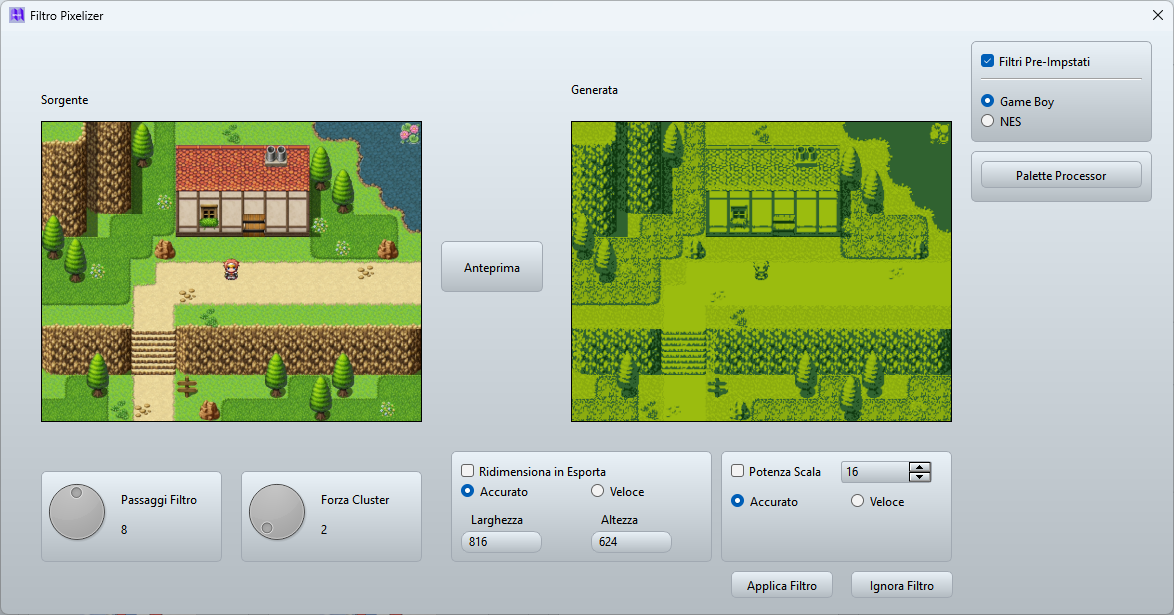
Here we can find an example of how to transform one of our screen, asset like Tileset or charaset into Gameboy version or SNES style quick coloring
But the most interesting features, emegrate by entering the tool just below called Palette Processor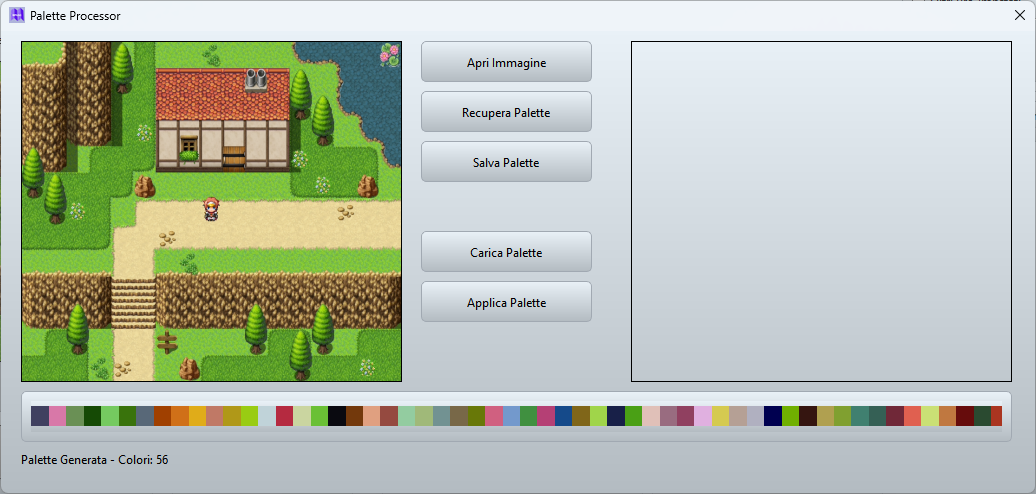
In this tool, we can open an image or use the uploaded one.
Retrieve a color palette present in the image and reuse the graphic style as colors and apply it to different assets
In this example screen, the palette you notice, is the one obtained from the screen, But by loading a palette present in the program archive, you will find a sample file with a .pal extension
By loading that palette obtained from a screen, later applying it to the current screen, we will get the colors of that palette instead of the original colors of the screen.
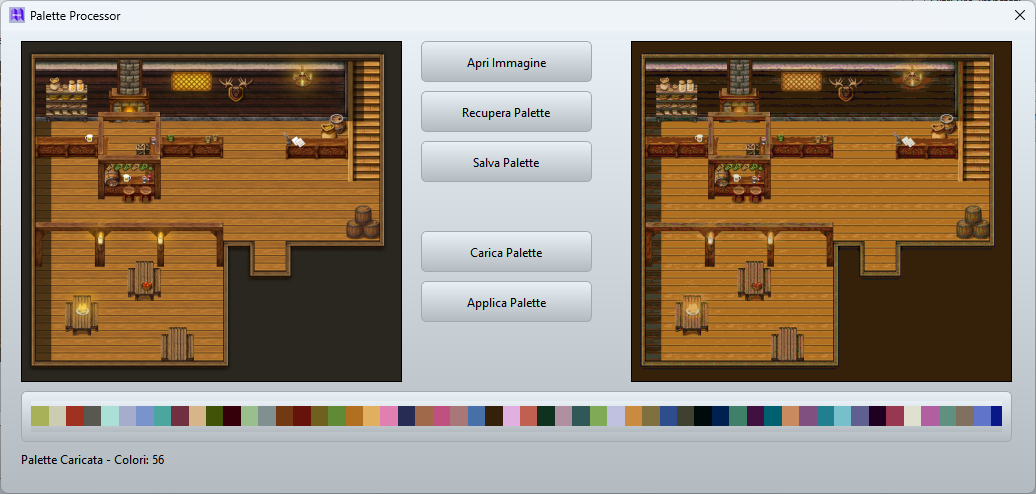
You will notice different details or different colors.
The algorithm tries to intercept similar colors and then replace them with those in the increasingly similar palette.
Other features are coming soon, Such as edge detection and other various tools.
Files
Get Rpgmaker Asset Converter & UI Tool
Rpgmaker Asset Converter & UI Tool
Graphics tool for all Rpgmaker Series
| Status | In development |
| Category | Tool |
| Author | Making Italia |
| Tags | asset, chipset, graphics, RPG Maker, rpgmaker-2003, rpgmaker-mv, RPG Maker MZ, rpgmaker-xp, Tileset, tool |
| Languages | English, Spanish; Latin America, Italian |
More posts
- Charaset Editor Completed6 days ago
- New Updates22 days ago
- Charaset Tool31 days ago
- Slice Tool & Bugfix57 days ago
- Sprite Slice Tool84 days ago
- Linux Version ReleasedAug 24, 2025
- Rpgmaker MV/MZ Tileset EditorJun 30, 2025
- RpgAC 1.7 ReleasedJun 18, 2025
- Rpgmaker XP Tileset EditorJun 04, 2025
- Palette Processor Fix and Updates!May 15, 2025

Leave a comment
Log in with itch.io to leave a comment.