Pixelizer Scale and Multiplier
New features for the pixelizer filter.
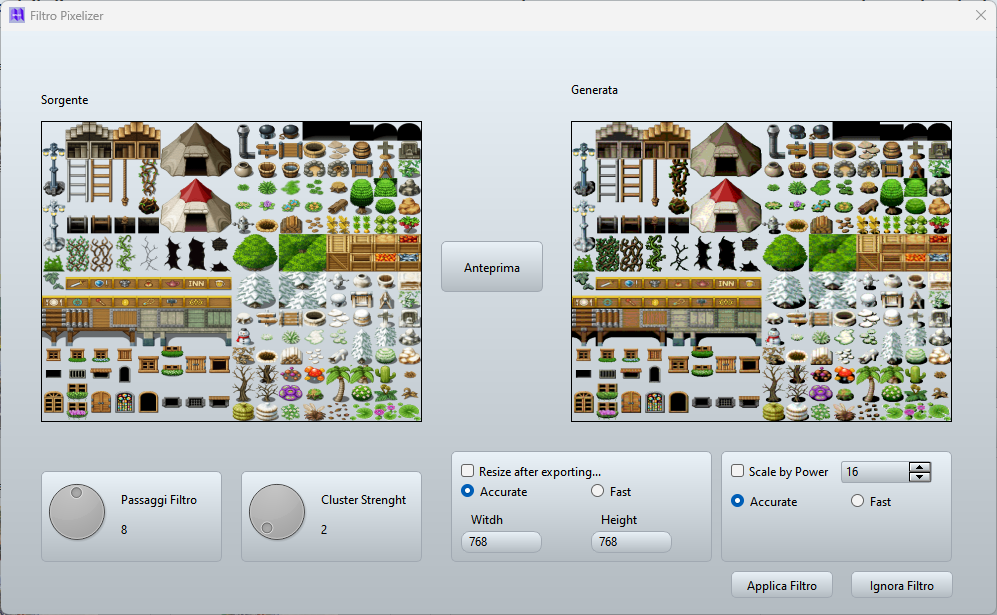
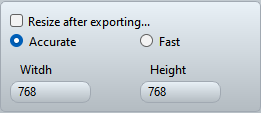
By activating this option, You will have the ability to specify exactly the size of the image that will be pixilated.
The parameter Accurate, tells the program that it will have to be more precise in contours and avoid artifacts.
While the parameter Fast, will indicate to the program not to be very accurate. This, will affect the pixel effect more,
but will be less precise in contours causing possible artifacts.
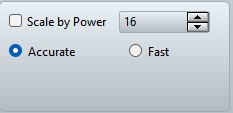
Same functions regarding the scale module for powers.
But what exactly does it do?
If we have a sprite, which measures example: 68 x 46 px
And we want to pixelate this sprite and bring it exactly to a pattern that will be for example ( 64x48 for all sprites).
By checking this option, the image will be resized respecting the powers specified in the area so as to bring it
to the closest possible maximum size, but without exceeding it.
Get Rpgmaker Asset Converter & UI Tool
Rpgmaker Asset Converter & UI Tool
Graphics tool for all Rpgmaker Series
| Status | In development |
| Category | Tool |
| Author | Making Italia |
| Tags | asset, chipset, graphics, RPG Maker, rpgmaker-2003, rpgmaker-mv, RPG Maker MZ, rpgmaker-xp, Tileset, tool |
| Languages | English, Spanish; Latin America, Italian |
More posts
- Slice Tool & Bugfix12 days ago
- Sprite Slice Tool40 days ago
- Linux Version Released56 days ago
- Rpgmaker MV/MZ Tileset EditorJun 30, 2025
- RpgAC 1.7 ReleasedJun 18, 2025
- Rpgmaker XP Tileset EditorJun 04, 2025
- Palette Processor Fix and Updates!May 15, 2025
- Fix and UpdatesMay 12, 2025
- Pixelizer ImprovementMay 07, 2025
- Palette ProcessorMay 02, 2025

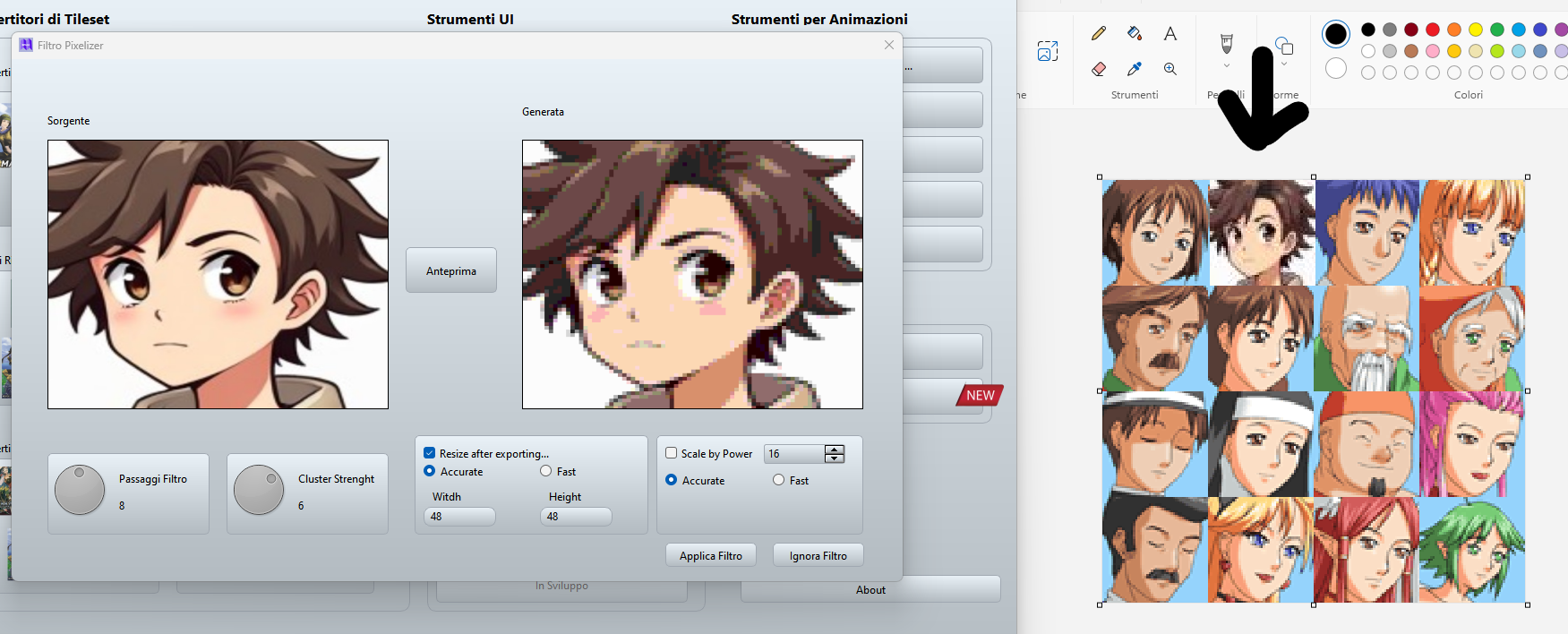
Comments
Log in with itch.io to leave a comment.
Aha that's great!